今日微信小程序上线,如下是一些开源的资源
https://gold.xitu.io/entry/57f9ec800bd1d00058bc1559
https://github.com/Aufree/awesome-wechat-weapp
今日微信小程序上线,如下是一些开源的资源
https://gold.xitu.io/entry/57f9ec800bd1d00058bc1559
https://github.com/Aufree/awesome-wechat-weapp
问题描述:
堆栈上一层都正常,这一层监视通通挂了,任何变量看不了
(lldb) po self
error:
extension $__lldb_context {
^~~~~~~~~~~~~~~
error:
$__lldb_injected_self.$__lldb_wrapped_expr_32(
^~~~~~~~~~~~~~~~~~~~~
(lldb) po viewController
error:
viewController
^~~~~~~~~~~~~~
Xcode Version 8.2 (8C38)
问题描述:
今天用SourceTree克隆Git库,报如下错误:
error: RPC failed; curl 56 SSLRead() return error -36
fatal: The remote end hung up unexpectedly
fatal: early EOF
fatal: index-pack failed
问题解决:
git config http.postBuffer 24288000
brew install git --with-brewed-curl --with-brewed-openssl
问题描述:
今天用SourceTree克隆库的时候,出现了如下报错
warning: templates not found /usr/local/git/share/git-core/templates
问题解决:
在终端输入
sudo mkdir /usr/local/git
sudo mkdir /usr/local/git/share
sudo mkdir /usr/local/git/share/git-core
sudo mkdir /usr/local/git/share/git-core/templates
sudo chmod -R 755 /usr/local/git/share/git-core/templates
for语法主要有如下四种用法:
1. for-of,是比较新for语法,但是兼容性有问题
for (var object of arrays) {}
(ES2015+ only)
2. Array#forEach,同样存在兼容性问题
Array.prototype.forEach.call(node.childNodes, function(child) {}
(ES5+ only)
3. for-in,其实是和for-i一样的用法,初学者会误以为是for-of
for (var key in arrays) {
var object = arrays[key];
}
4. for-i, 这个是最常用的用法,也是最推荐的用法
for (var i=0; i<arrays.length; i++) {
var object = arrays[i];
}
======================================================================
JavaScript has powerful semantics for looping through arrays and array-like objects. I've split the answer into two parts: Options for genuine arrays, and options for things that are just array-like, such as the arguments object, other iterable objects (ES2015+), DOM collections, and so on.
I'll quickly note that you can use the ES2015 options now, even on ES5 engines, by transpilingES2015 to ES5. Search for "ES2015 transpiling" / "ES6 transpiling" for more...
Okay, let's look at our options:
You have three options in ECMAScript 5 ("ES5"), the version most broadly supported at the moment, and will soon have two more in ECMAScript 2015 ("ES2015", "ES6"), the latest version of JavaScript that vendors are working on supporting:
forEach and related (ES5+)for loopfor-in correctlyfor-of (use an iterator implicitly) (ES2015+)Details:
forEach and relatedIf you're using an environment that supports the Array features of ES5 (directly or using a shim), you can use the new forEach (spec | MDN):
var a = ["a", "b", "c"];
a.forEach(function(entry) {
console.log(entry);
});forEach accepts an iterator function and, optionally, a value to use as this when calling that iterator function (not used above). The iterator function is called for each entry in the array, in order, skipping non-existent entries in sparse arrays. Although I only used one argument above, the iterator function is called with three: The value of each entry, the index of that entry, and a reference to the array you're iterating over (in case your function doesn't already have it handy).
Using forEach on a general-purpose web page still (as of March 2014) requires that you include a "shim" for it for browsers that don't support it natively, because IE8 and earlier don't have it (and they're used by somewhere between 7% and 21% of the global browser users depending on who you believe; that figure is skewed a bit by markedly higher use in China vs. elsewhere, always check your own stats to see what you need to support). But shimming/polyfilling it is easily done (search for "es5 shim" for several options).
forEach has the benefit that you don't have to declare indexing and value variables in the containing scope, as they're supplied as arguments to the iteration function, and so nicely scoped to just that iteration.
If you're worried about the runtime cost of making a function call for each array entry, don't be; details.
Additionally, forEach is the "loop through them all" function, but ES5 defined several other useful "work your way through the array and do things" functions, including:
every (stops looping the first time the iterator returns false or something falsey)some (stops looping the first time the iterator returns true or something truthy)filter (creates a new array including elements where the filter function returns true and omitting the ones where it returns false)map (creates a new array from the values returned by the iterator function)reduce (builds up a value by repeated calling the iterator, passing in previous values; see the spec for the details; useful for summing the contents of an array and many other things)reduceRight (like reduce, but works in descending rather than ascending order)for loopSometimes the old ways are the best:
var index;
var a = ["a", "b", "c"];
for (index = 0; index < a.length; ++index) {
console.log(a[index]);
}If the length of the array won't change during the loop, and it's in performance-sensitive code (unlikely), a slightly more complicated version grabbing the length up front might be a tiny bit faster:
var index, len;
var a = ["a", "b", "c"];
for (index = 0, len = a.length; index < len; ++index) {
console.log(a[index]);
}And/or counting backward:
var index;
var a = ["a", "b", "c"];
for (index = a.length - 1; index >= 0; --index) {
console.log(a[index]);
}But with modern JavaScript engines, it's rare you need to eke out that last bit of juice.
for-in correctlyYou'll get people telling you to use for-in, but that's not what for-in is for. for-in loops through the enumerable properties of an object, not the indexes of an array. Up through ES5, the order is not guaranteed; as of ES2015, the order is guaranteed (by [[OwnPropertyKeys]], [[Enumerate]], and the definition of for-in/for-of). (Details in this other answer.)
Still, it can be useful, particularly for sparse arrays, if you use appropriate safeguards:
// `a` is a sparse array
var key;
var a = [];
a[0] = "a";
a[10] = "b";
a[10000] = "c";
for (key in a) {
if (a.hasOwnProperty(key) && // These are explained
/^0$|^[1-9]\d*$/.test(key) && // and then hidden
key <= 4294967294 // away below
) {
console.log(a[key]);
}
}Note the two checks:
lengthcan have. (E.g., an array's length fits in a 32-bit unsigned integer.) (Props to RobG for pointing out in a comment on my blog post that my previous test wasn't quite right.)That's a tiny bit of added overhead per loop iteration on most arrays, but if you have a sparse array, it can be a more efficient way to loop because it only loops for entries that actually exist. E.g., for the array above, we loop a total of three times (for keys "0", "10", and "10000" — remember, they're strings), not 10,001 times.
Now, you won't want to write that every time, so you might put this in your toolkit:
function arrayHasOwnIndex(array, prop) {
return array.hasOwnProperty(prop) && /^0$|^[1-9]\d*$/.test(prop) && prop <= 4294967294; // 2^32 - 2
}And then we'd use it like this:
for (key in a) {
if (arrayHasOwnIndex(a, key)) {
console.log(a[key]);
}
}Or if you're interested in just a "good enough for most cases" test, you could use this, but while it's close, it's not quite correct:
for (key in a) {
// "Good enough" for most cases
if (String(parseInt(key, 10)) === key && a.hasOwnProperty(key)) {
console.log(a[key]);
}
}for-of (use an iterator implicitly) (ES2015+)ES2015 adds iterators to JavaScript. The easiest way to use iterators is the new for-ofstatement. It looks like this:
var val;
var a = ["a", "b", "c"];
for (val of a) {
console.log(val);
}Output:
a b c
Under the covers, that gets an iterator from the array and loops through it, getting the values from it. This doesn't have the issue that using for-in has, because it uses an iterator defined by the object (the array), and arrays define that their iterators iterate through their entries (not their properties). Unlike for-in in ES5, the order in which the entries are visited is the numeric order of their indexes.
Sometimes, you might want to use an iterator explicitly. You can do that, too, although it's a lot clunkier than for-of. It looks like this:
var a = ["a", "b", "c"];
var it = a.values();
var entry;
while (!(entry = it.next()).done) {
console.log(entry.value);
}The iterator is a function (specifically, a generator) that returns a new object each time you call next. The object returned by the iterator has a property, done, telling us whether it's done, and a property value with the value for that iteration.
The meaning of value varies depending on the iterator; arrays support (at least) three functions that return iterators:
values(): This is the one I used above. It returns an iterator where each value is the value for that iteration.keys(): Returns an iterator where each value is the key for that iteration (so for our aabove, that would be "0", then "1", then "2").entries(): Returns an iterator where each value is an array in the form [key, value] for that iteration.(As of this writing, Firefox 29 supports entries and keys but not values.)
Aside from true arrays, there are also array-like objects that have a length property and properties with numeric names: NodeList instances, the arguments object, etc. How do we loop through their contents?
At least some, and possibly most or even all, of the array approaches above frequently apply equally well to array-like objects:
forEach and related (ES5+)
The various functions on Array.prototype are "intentionally generic" and can usually be used on array-like objects via Function#call or Function#apply. (See the Caveat for host-provided objects at the end of this answer, but it's a rare issue.)
Suppose you wanted to use forEach on a Node's childNodes property. You'd do this:
Array.prototype.forEach.call(node.childNodes, function(child) {
// Do something with `child`
});If you're going to do that a lot, you might want to grab a copy of the function reference into a variable for reuse, e.g.:
// (This is all presumably in some scoping function)
var forEach = Array.prototype.forEach;
// Then later...
forEach.call(node.childNodes, function(child) {
// Do something with `child`
});for loop
Obviously, a simple for loop applies to array-like objects.
for-in correctly
for-in with the same safeguards as with an array should work with array-like objects as well; the caveat for host-provided objects on #1 above may apply.
for-of (use an iterator implicitly) (ES2015+)
for-of will use the iterator provided by the object (if any); we'll have to see how this plays with the various array-like objects, particularly host-provided ones.
See #4, we'll have to see how iterators play out.
Other times, you may want to convert an array-like object into a true array. Doing that is surprisingly easy:
slice method of arrays
We can use the slice method of arrays, which like the other methods mentioned above is "intentionally generic" and so can be used with array-like objects, like this:
var trueArray = Array.prototype.slice.call(arrayLikeObject);So for instance, if we want to convert a NodeList into a true array, we could do this:
var divs = Array.prototype.slice.call(document.querySelectorAll("div"));See the Caveat for host-provided objects below. In particular, note that this will fail in IE8 and earlier, which don't let you use host-provided objects as this like that.
...)
It's also possible to use the ES2015 spread operator, with JavaScript engines that support this feature:
var trueArray = [...iterableObject];So for instance, if we want to convert a NodeList into a true array, with spread syntax this becomes quite succinct:
var divs = [...document.querySelectorAll("div")];If you use Array.prototype functions with host-provided array-like objects (DOM lists and other things provided by the browser rather than the JavaScript engine), you need to be sure to test in your target environments to make sure the host-provided object behaves properly. Most do behave properly (now), but it's important to test. The reason is that most of the Array.prototypemethods you're likely to want to use rely on the host-provided object giving an honest answer to the abstract [[HasProperty]] operation. As of this writing, browsers do a very good job of this, but the ES5 spec did allow for the possibility a host-provided object may not be honest; it's in §8.6.2(several paragraphs below the big table near the beginning of that section), where it says:
Host objects may implement these internal methods in any manner unless specified otherwise; for example, one possibility is that
[[Get]]and[[Put]]for a particular host object indeed fetch and store property values but[[HasProperty]]always generates false.
(I couldn't find the equivalent verbiage in the ES2015 spec, but it's bound to still be the case.) Again, as of this writing the common host-provided array-like objects in modern browsers (NodeList instances, for instance) do handle [[HasProperty]] correctly, but it's important to test.
问题描述:用命令(yo meanjs)生成mean.js的Application时,返回如下错误:
Unhandled rejection Error: Command failed: /bin/sh -c cd mean && npm install
npm WARN package.json ams@0.0.0 No repository field.
npm ERR! Darwin 14.5.0
npm ERR! argv "node" "/usr/local/bin/npm" "install"
npm ERR! node v0.12.7
npm ERR! npm v2.11.3
npm ERR! path /Users/couldhll/.npm/karma-chrome-launcher/0.2.0
npm ERR! code EACCES
npm ERR! errno -13
npm ERR! Error: EACCES, mkdir '/Users/couldhll/.npm/karma-chrome-launcher/0.2.0'
npm ERR! at Error (native)
npm ERR! { [Error: EACCES, mkdir '/Users/couldhll/.npm/karma-chrome-launcher/0.2.0']
npm ERR! errno: -13,
npm ERR! code: 'EACCES',
npm ERR! path: '/Users/couldhll/.npm/karma-chrome-launcher/0.2.0',
npm ERR! parent: 'ams' }
npm ERR!
npm ERR! Please try running this command again as root/Administrator.
npm ERR! Please include the following file with any support request:
npm ERR! /Users/couldhll/Desktop/AMS/mean/npm-debug.log
at ChildProcess.exithandler (child_process.js:751:12)
at ChildProcess.emit (events.js:110:17)
at maybeClose (child_process.js:1015:16)
at Socket.<anonymous> (child_process.js:1183:11)
at Socket.emit (events.js:107:17)
at Pipe.close (net.js:485:12)
问题解决:
1.删除~/node_modules文件夹
2.清空nom的缓存:npm cache clean
在iOS9 beta4的Extension下调用CoreSpotlight注册spotlight成功。
而iOS9 beta5的Extension下调用失败,报如下错误:
2015-08-12 14:33:22.705 com.baidu.ime.BaiduInputMethodContainer.BaiduInputMethod[1027:70935] _BSMachError: (os/kern) invalid capability (20)
2015-08-12 14:33:22.706 com.baidu.ime.BaiduInputMethodContainer.BaiduInputMethod[1027:70935] _BSMachError: (os/kern) invalid name (15)
2015-08-12 14:33:22.735 com.baidu.ime.BaiduInputMethodContainer.BaiduInputMethod[1027:71045] [com.apple.corespotlight.log.index] Finished "index items"(2) with error:Error Domain=CSIndexErrorDomain Code=-1003 "(null)"
错误为连接不到CoreSpotlight远程进程:
CSIndexErrorCodeRemoteConnectionError = -1003, //There was an error trying to communicate with the remote process
问题描述:
本地编译通过,而Jenkins编译不过,日志如下:
cp: ../SettingsKit/SettingsKit/UserDefaults.bundle/.svn/all-wcprops: Permission denied
cp: ../SettingsKit/SettingsKit/UserDefaults.bundle/.svn/entries: Permission denied
cp: ../SettingsKit/SettingsKit/UserDefaults.bundle/.svn/prop-base/about.plist.svn-base: Permission denied
cp: ../SettingsKit/SettingsKit/UserDefaults.bundle/.svn/prop-base/dictionary.plist.svn-base: Permission denied
cp: ../SettingsKit/SettingsKit/UserDefaults.bundle/.svn/prop-base/fuzzySound.plist.svn-base: Permission denied
cp: ../SettingsKit/SettingsKit/UserDefaults.bundle/.svn/prop-base/general.plist.svn-base: Permission denied
cp: ../SettingsKit/SettingsKit/UserDefaults.bundle/.svn/prop-base/handwrite.plist.svn-base: Permission denied
cp: ../SettingsKit/SettingsKit/UserDefaults.bundle/.svn/prop-base/keyboard.plist.svn-base: Permission denied
cp: ../SettingsKit/SettingsKit/UserDefaults.bundle/.svn/prop-base/keyboard_tick.plist.svn-base: Permission denied
cp: ../SettingsKit/SettingsKit/UserDefaults.bundle/.svn/prop-base/mohu.plist.svn-base: Permission denied
cp: ../SettingsKit/SettingsKit/UserDefaults.bundle/.svn/prop-base/Root.plist.svn-base: Permission denied
cp: ../SettingsKit/SettingsKit/UserDefaults.bundle/.svn/prop-base/shuangpin.plist.svn-base: Permission denied
cp: ../SettingsKit/SettingsKit/UserDefaults.bundle/.svn/prop-base/UserProtocol.html.svn-base: Permission denied
cp: ../SettingsKit/SettingsKit/UserDefaults.bundle/.svn/text-base/about.plist.svn-base: Permission denied
cp: ../SettingsKit/SettingsKit/UserDefaults.bundle/.svn/text-base/dictionary.plist.svn-base: Permission denied
cp: ../SettingsKit/SettingsKit/UserDefaults.bundle/.svn/text-base/fuzzySound.plist.svn-base: Permission denied
cp: ../SettingsKit/SettingsKit/UserDefaults.bundle/.svn/text-base/general.plist.svn-base: Permission denied
cp: ../SettingsKit/SettingsKit/UserDefaults.bundle/.svn/text-base/handwrite.plist.svn-base: Permission denied
cp: ../SettingsKit/SettingsKit/UserDefaults.bundle/.svn/text-base/keyboard.plist.svn-base: Permission denied
cp: ../SettingsKit/SettingsKit/UserDefaults.bundle/.svn/text-base/keyboard_tick.plist.svn-base: Permission denied
cp: ../SettingsKit/SettingsKit/UserDefaults.bundle/.svn/text-base/mohu.plist.svn-base: Permission denied
cp: ../SettingsKit/SettingsKit/UserDefaults.bundle/.svn/text-base/Root.plist.svn-base: Permission denied
cp: ../SettingsKit/SettingsKit/UserDefaults.bundle/.svn/text-base/shuangpin.plist.svn-base: Permission denied
cp: ../SettingsKit/SettingsKit/UserDefaults.bundle/.svn/text-base/UserProtocol.html.svn-base: Permission denied
cp: ../SettingsKit/SettingsKit/UserDefaults.bundle/en.lproj/.svn/all-wcprops: Permission denied
cp: ../SettingsKit/SettingsKit/UserDefaults.bundle/en.lproj/.svn/entries: Permission denied
cp: ../SettingsKit/SettingsKit/UserDefaults.bundle/en.lproj/.svn/prop-base/Root.strings.svn-base: Permission denied
cp: ../SettingsKit/SettingsKit/UserDefaults.bundle/en.lproj/.svn/text-base/Root.strings.svn-base: Permission denied
问题分析:
报的错是当cp命令时.svn目录没有权限。
其实.svn目录不应该copy。
问题解决:
把脚本中的命令:cp -r config/ temp/
改为:rsync -rv --exclude=.svn config/ temp/
问题描述:今天输入法适配iOS9,发现分享都不能用了
问题分析:
因为是跨应用链接,怀疑和iOS9的新安全机制有关
Log报错:2015-07-09 16:49:31.546 BaiduInputMethodContainer[339:27725] -canOpenURL: failed for URL: "sinaweibo://" - error: "(null)"
问题解决:
在info.plist中,加入:
<key>LSApplicationQueriesSchemes</key>
<array>
<string>sinaweibo</string>
</array>
问题描述:设置项适配iOS9的时候发现UITableView的所有在iPad横屏下两边着很大的空白,如下图
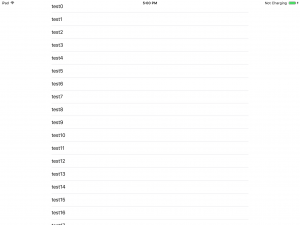
问题分析:
1.用UI视图看了下。UITableViewCell撑满整个屏幕是正确的。UITableViewCell的ContentView也是正确的。TextLabel不正确,你只能通过强行给TextLabel一个约束来修正。
2.设置了所有有关间距的属性,代码如下:
cell.indentationLevel=0;
cell.indentationWidth=0;
cell.separatorInset=UIEdgeInsetsZero;
cell.layoutMargins=UIEdgeInsetsZero;
cell.contentView.preservesSuperviewLayoutMargins=NO;
cell.preservesSuperviewLayoutMargins=NO;
tableView.contentInset=UIEdgeInsetsZero;
tableView.scrollIndicatorInsets=UIEdgeInsetsZero;
tableView.separatorInset=UIEdgeInsetsZero;
tableView.layoutMargins=UIEdgeInsetsZero;
[cell setNeedsLayout];
[cell setNeedsDisplay];
[cell layoutIfNeeded];
[tableView setNeedsLayout];
[tableView setNeedsDisplay];
[tableView layoutIfNeeded];
3.以上代码无效后,单独做了一个Demo:只放一个UITableView进去,问题同样存在,如下
TableViewDemo
问题结论:
估计是iOS9 beta2的bug
环境:iPad Air2,iOS9 beta2,Xcode7.0 beta (7A120f)