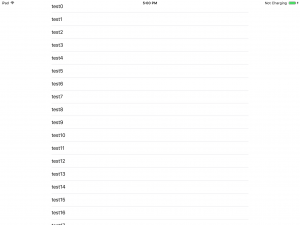在iOS9 beta4的Extension下调用CoreSpotlight注册spotlight成功。
而iOS9 beta5的Extension下调用失败,报如下错误:
2015-08-12 14:33:22.705 com.baidu.ime.BaiduInputMethodContainer.BaiduInputMethod[1027:70935] _BSMachError: (os/kern) invalid capability (20)
2015-08-12 14:33:22.706 com.baidu.ime.BaiduInputMethodContainer.BaiduInputMethod[1027:70935] _BSMachError: (os/kern) invalid name (15)
2015-08-12 14:33:22.735 com.baidu.ime.BaiduInputMethodContainer.BaiduInputMethod[1027:71045] [com.apple.corespotlight.log.index] Finished "index items"(2) with error:Error Domain=CSIndexErrorDomain Code=-1003 "(null)"
错误为连接不到CoreSpotlight远程进程:
CSIndexErrorCodeRemoteConnectionError = -1003, //There was an error trying to communicate with the remote process